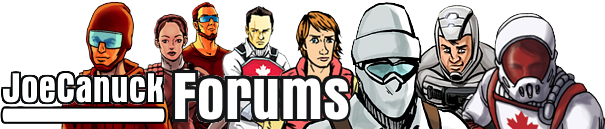Man I painted a few of my scrap bats just like that like a month ago.
They are not pro or anything like that, I was just killing some boredom by putting some scrap parts to use.
I swear my Idea was practically the same thing. I'd love to post the picture and show ya but I tried last month and could not figure it out so I just gave up. If anyone feels like explaining the picture posting part of this site it would be greatly appreciated.
You need to host your picture in a Picasa / Photobucket / Flickrr / ... album. Then, copy the URL of your picture. Use this button  and paste your link. The process is almost the same in all boards.
and paste your link. The process is almost the same in all boards.
Just want to add some to Martin's explanation:
Before posting, make sure that your picture is already uploaded on another site like the ones that Martin has mentionned.
Second, when creating a new post on the boards, click on "insert image" in the menu ( it shows up on your screen as an Icon as Martin already showed it to you:

).
After clicking, the following will appear in the text box: [ img ][ /img ].
Copy paste the URL in it as follows:
[ img ] paste the URL of picture here [ /img ]
You should be able to view the picture when you preview your post. Works everytime for me.