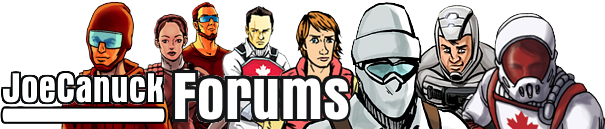Just in the event you're running into printing problems here's a tutorial to get you started.
( Using pics from my Pursuit of Cobra Pit) Here's a Step by step guide to get you all started.
Let's start with image a1 paper settings are 2 pages by 2 pages.(these settings will be the same for a-c)
I have it on letter setting, but if you have the setting for 8.5 by 11 it works better.

this paper setting will divide images a-c into 4 pages and give you the correct size for printing.


Continuing the tutorial we have parts d1 & d2. once again I have the paper setting at letter,( but you can set it for 8.5 by 11) The paper settings for these pieces 1 page by 2 pages and I have checked off the vertical for centering the pages. (Pictured below is d1, repeat these steps for d2).


Next up we have pieces e1 & e2 once again I have the paper setting at letter,( but you can set it for 8.5 by 11) The paper settings for these pieces 1 page by 2 pages and I have checked off the vertical for centering the pages. (pictured below is piece e1, repeat these steps for e2).


Continuing the tutorial I've had loads of emails for the runway/helipad fold up piece (pieces k1 and k2).
Settings on your printer still should be letter or 8.5 by 11
set orientation should be set for landscape and check the centering for vertical.
Fit to 4 pages by 2 pages.





repeat these steps for both k1 & k2.
One of the other problem areas that I've had emails about is the proper sized for Floor h, So continuing the tutorial here's the paper setup.
Set the paper size to letter or 8.5 by 11 if you have that setting.
orientation should be set at portrait then select fit to 3 by 2 pages.
( Using my AT H.Q. floor as an example)